



Pass custom data, related to the call, to Cube ACR B2B, start/stop a recording, receive notifications about recorded calls, and add other functional capabilities to your app, if needed.

If your platform has a back-end, Cube ACR B2B can configure notifications about initiated and backed up recordings.
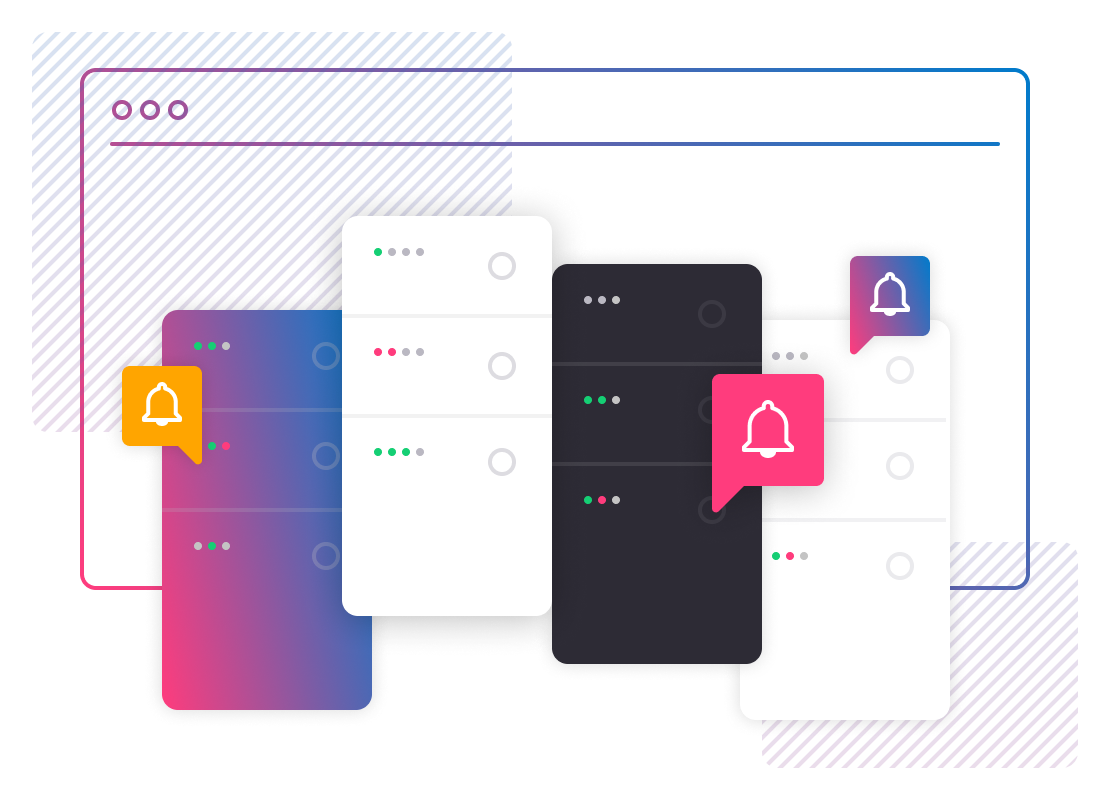
Use Google Drive, Dropbox, OneDrive, or your FTP server for backing up the recordings.
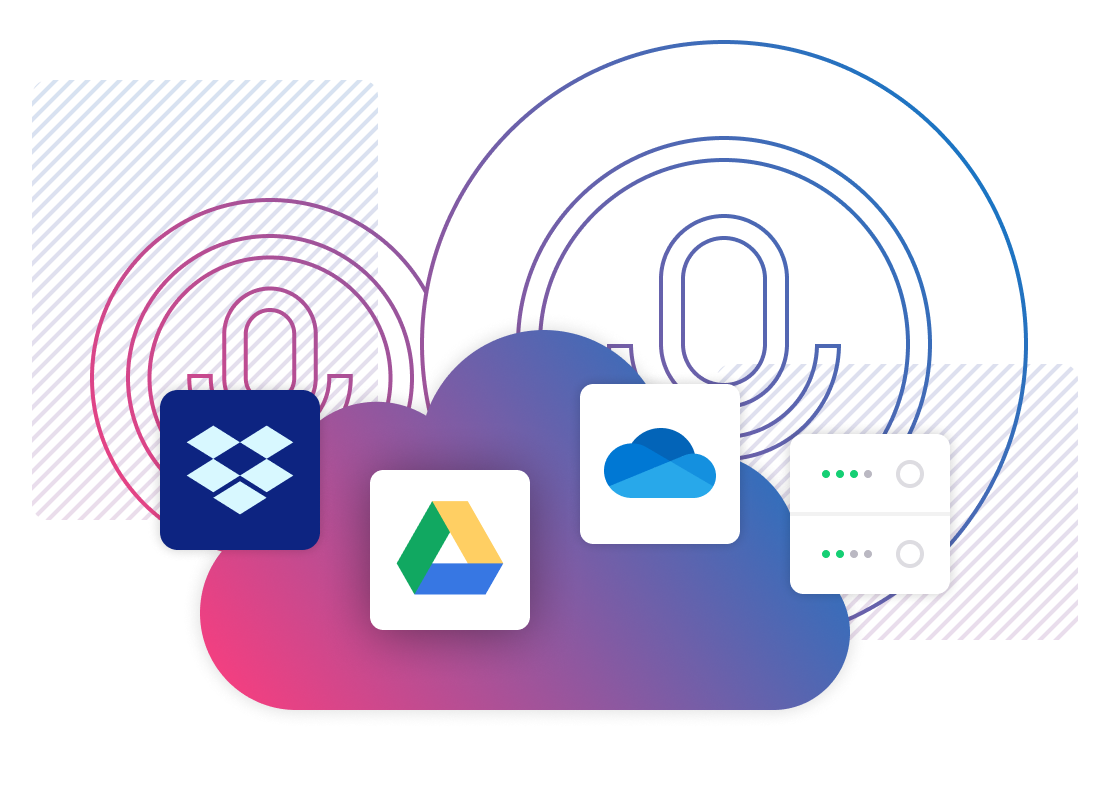
Switch on call recording features via your app on a mobile device or via a QR code, if needed.

Automate call recording setup, instead of configuring app settings for each user manually, if needed.

Need a custom feature? We can help! Let us know more on what you’re looking for by sending a relevant request to b2b@cubeacr.app
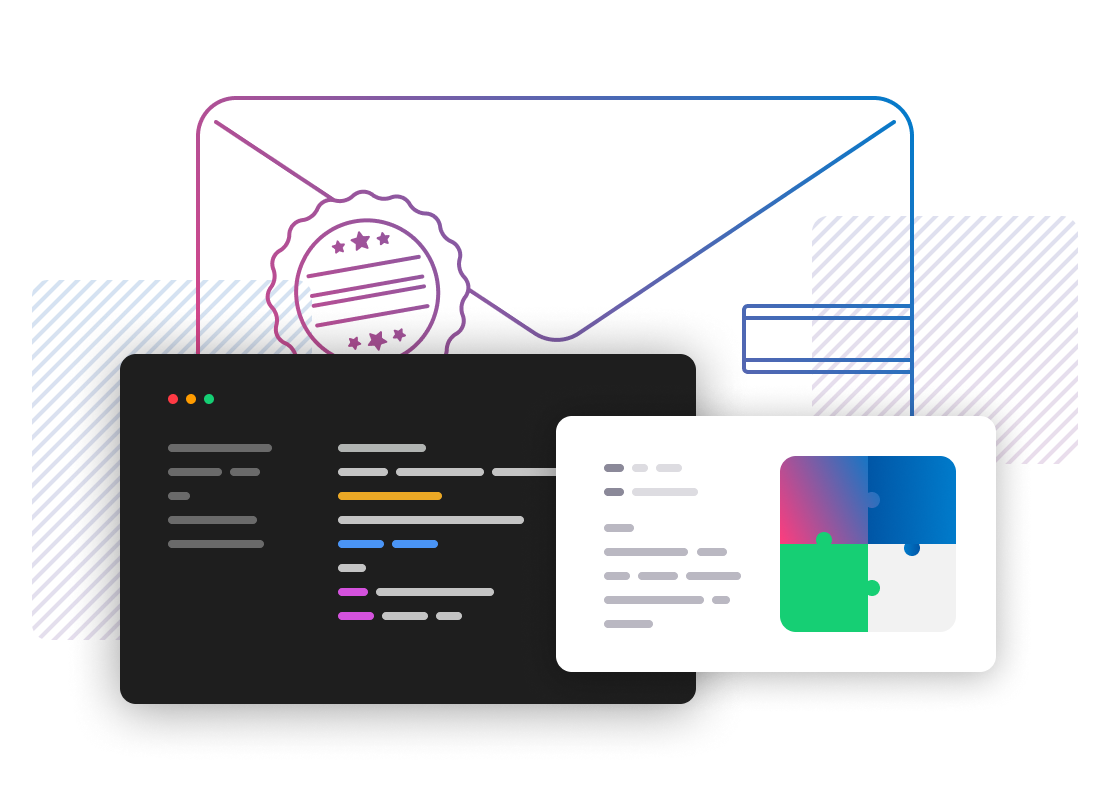
For more details contact us at
b2b@cubeacr.app